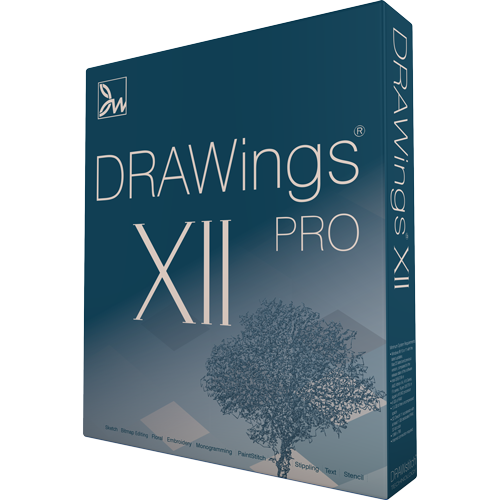Wings Systems Support
In our Wings Systems software house, we did our best to create an easy to use and fast software which will help you create your embroidery designs with the best possible quality. Buy only the modules you need and create the software that best fits to your company.

Direct technical support
We are dedicated to provide you with the best possible technical support in the market. Our support team is always available to answer your questions and find solution to the issues that you might face during the use of the software. Our goal is 100% customer satisfaction and we do our best to achieve that. Any time you have a concern or you need some help do not hesitate to contact us or any of our distributors.
Online Support
Contact us by email
When you have an issue that you want to discuss with us you can contact us by providing the following information. It is important to give us these information because it will allow us to find a solution for you faster.

Online Training Videos
View videos in the members' area
Training Videos are available to all registered users. Together with the purchase of your software you will get access to a complete Training course that will help you to learn all the features of the software. You will start with the basics that will help you familiarize with the software and continue with more advanced material that will show you how to get the most out of it.
Most videos can be found inside the members' area of the software's site or inside the installation DVD/CD. You can become a member of the software by registering your software during the installation process or by using the "Register Software" option that you will find inside the "Start > All programs > Software" folder. (Software folder = DRAWings or eXPerience or Wings' modular)
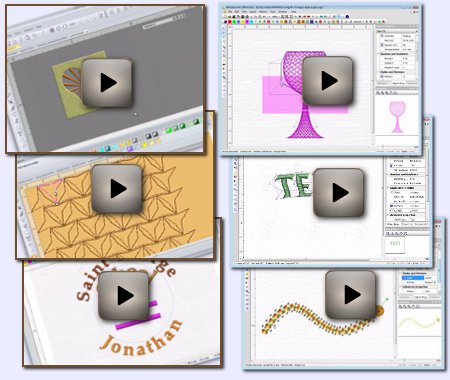
Sample projects are available
Easy embroidery projects
The sample projects can help you utilize the abilities of the software in actual embroidery designing procedure. You can download the instructions on how to reproduce the embroidery design together with the resources you need to create it. You can reproduce exactly the same design or you can be based on it to create your own.

Reference manuals are included
Complete PDF manual
The software includes a complete reference manual in PDF file format that is very easily accessible after the installation of the software. You can easily find the information you are searching every time you need to and learn through the examples that it includes. Because the manual is in electronic format, you can copy it on your preferable (electronic) reader and read it whenever you want to. For those who prefer to read it on a paper they can always print it and create a hard copy of the manual.
Quick start guides are included
Step by step embroidery
The learning process of the software becomes very smooth with the quick start guides that are included. With the quick start guides you will be able to get along with the software really fast and create great embroidery designs very quickly. You will become familiar with the workspace of the software and with the step by step instructions you will be able to use its tools in no time. Soon you won't need any help to use it because it is very easy to learn it but at the same time very powerful.