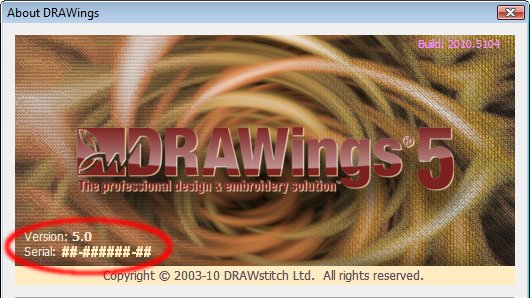Your Comments are Highly Appreciated!
Please fill the e-mail form with the requested data, submit the form to us and we will contact you as soon as possible. You can contact us ,also, directly from the contact@wingssystems.com email address but you have to provide as the same information listed below.
Technical support
If you have any issues with your software, do not hesitate to contact us by providing the following information:
- Run DRAWings software
- Click on "Tools" menu, in the "stitch" part of DRAWings software
- Click on "Security keys"
- Click on "Keyform" button (top right)
- A new window will come up with the key form information.
- Click on "File" - "Save As" option and save the key form.
- Then send it by e-mail together with your questions.
- Run eXPerience/modular software
- Click on "Tools" menu
- Click on "Options" and then on "Key" tab
- Click on "Keyform" button
- A new web browser window will come up with the key form information.
- Click on "File" - "Save As" option and save the key form or copy the information shown and paste them in the email
- Then send it by e-mail together with your questions.
The USB/Software key Security keyform
A Key Form (keyform) is always needed whenever you contact us for Support. Therefore do not forget to include one in your email.
DRAWings software
You can send us the key form from DRAWings by following the steps below:
eXPerience or modular software
You can send us the key form from eXPerience/modular by following the steps below:
Full description of the issue you are facing
Please send us a full description of the problem and how you managed to produce it. If the issue has to do with a specific design please send us the design together with instruction on how to reproduce it.
Screen capture of the error message
If you receive a specific error from the Software please send us a screen capture (https://take-a-screenshot.org/) of the dialog that has this issue or from the entire software, to check it

For Sales
Have you placed an order? Do you need advice about a Wings Systems product?
Would you like some help finding what you are looking for on the site?
Do you want to find out more about our software trade-in?
Please fill in the "Comments"
area with what exactly you are looking for.

For partners
Do you wish to propose a partnership? We would be happy to hear from you and glad to arrange a partnership. Please send us your contact information and a description with the partnership you would like to have with us.

Make a wish
Please send us what you want to see in our software. What you like or dislike and what you want to be changed. Your comments are important for us and we will give our best to make them reality.

Contact us
*=Required
- Find Serial Number
You can find the Serial Number on your USB key/Software key or in "Help>About..." dialog.